- 03 May 2023
- 2 Minutes to read
- Print
- DarkLight
Automatic tagging for subscription customers
- Updated on 03 May 2023
- 2 Minutes to read
- Print
- DarkLight
Subscription Herder offers the ability to apply tags to customers and orders in many ways:
- Tag customers with active subscriptions and automatically remove tags when subscriptions expire
- Tag customers with cancelled subscriptions and automatically remove tags when customers purchase new subscriptions
- Tag initial subscription orders (origin orders)
- Tag renewal orders
- Tag customers whose last subscription payment failed
Using the above tag types and workflows let shops create completely custom notification frameworks via third-party email apps like Klaviyo, filter shop functionality to specific customer cases and enhance customer segments and reporting within Shopify.
Create different customer and order tags with subscriptions
When setting up your subscription plan groups and plans you can specify one of several tag options from the "Subscription group tag setup" block.
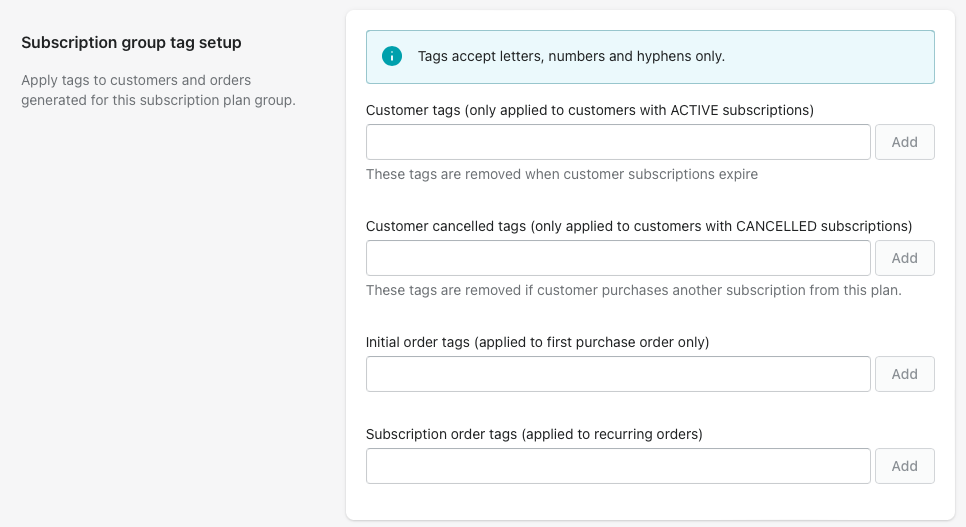
Customer tags
Customer tags are applied automatically to customers with active subscriptions. The tags will not be removed until the subscription period ends and the customer does not automatically purchase a renewal order due to cancelling or pausing the subscription or the payment method expiring or otherwise being declined. For example, if a shop offers a monthly subscription then any active tag is applied to a customer record until the following month. The tag continues to apply for an additional month if the renewal order succeeds. Otherwise, the tag is removed within 24 hours from the customer record.
Customer cancelled tags
When customers cancel their subscription the cancellation tag is applied immediately. So, it is possible for a customer to have both the active subscription tag and the cancellation tag if their subscription period has not yet ended.
If the customer purchases another subscription the cancellation tag is removed immediately ONLY if the text of the cancellation tag matches. So, if a customer has a cancellation tag of "cancelled-subscription" and purchases a subscription with a different subscription option that has the cancellation tag "cancelled-new" then the customer would continue to have the tag "cancelled-subscription".
Initial order tags
These tags are applied to the order that originated a customer's subscription.
Subscription order tags
These tags are applied to renewal orders (and not to the initial order) for a subscription.
Create tags for customers with failed payments
A failed payment tag can be specified from the Settings section of Subscription Herder. Scroll to the "Billing and payment settings" section and enable the failed payment tag by clicking the "Enable" link. Then, specific a value in the "Failed payment tag" text box and click Save.
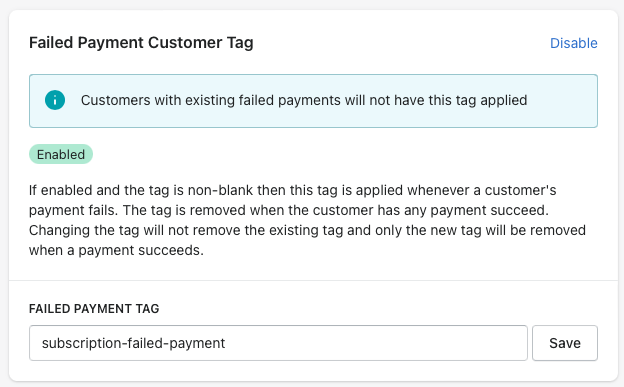
The failed payment tag is applied when any customer subscription renewal payment fails. If the customer then updates their payment information or any billing succeeds otherwise the tag is removed. The failed payment tag is not specific to any subscription group or plan and reflects the last payment status of all of a customer's subscriptions.
When are tags applied?
Tags are applied behind the scenes to the creation of orders and subscriptions as well as to the cancellation of a subscription and for failed payments. In other words there may be a delay (typically a few seconds) between a customer purchasing a subscription or a renewal order and the application of the active subscription, cancellation, initial order and subscription order tags. Similarly when a customer's payment fails the failed payment tag will be applied within a few seconds.

